Blogs

How to Refill Prescriptions Online – Step-by-Step Guide
In today’s busy world, convenience matters. That’s why many pharmacies now offer online prescription refill services. Instead of calling or visiting the pharmacy in person, you can quickly request refills from your phone, computer, or through a mobile app.
If you’ve never tried this before, don’t worry—it’s simpler than you might think. This guide will walk you through the process step by step, explain the benefits, and show you how your pharmacy can support you.
Why Refill Prescriptions Online?
Online prescription refills offer many advantages:
-
Time-saving: No waiting in line or making multiple trips.
-
24/7 access: Refill requests can be placed anytime, even outside pharmacy hours.
-
Reminders and alerts: Many systems send notifications when it’s time to refill.
-
Medication safety: Helps reduce missed doses by keeping you on track.
-
Delivery options: Some pharmacies even offer home delivery or curbside pickup.
For patients managing multiple medications or busy schedules, online refills make medication management much easier.
Step-by-Step Guide to Refilling Prescriptions Online
Step 1: Set Up an Online Pharmacy Account
-
Visit your pharmacy’s website or download their mobile app.
-
Create an account using your personal details such as name, date of birth, and contact information.
-
Some pharmacies may ask for your prescription number or insurance details to link your profile.
Step 2: Log In Securely
-
Use your username and password to log in.
-
Many systems offer two-factor authentication for extra security.
Step 3: Find Your Prescription List
-
Once logged in, you’ll usually see a dashboard with all your active prescriptions.
-
Each medication will show details like prescription number, last refill date, and number of refills left.
Step 4: Select the Prescription(s) to Refill
-
Check the box or button next to the medication(s) you need.
-
Some systems allow you to refill multiple prescriptions at once.
Step 5: Choose Pickup or Delivery Options
-
Select in-store pickup, curbside pickup, or home delivery if available.
-
Confirm the pharmacy location if you use a chain with multiple branches.
Step 6: Confirm and Submit Your Request
-
Review your order to make sure everything is correct.
-
Submit the refill request. You’ll often receive a confirmation email or text.
Step 7: Wait for Notification
-
The pharmacy will process your refill.
-
You’ll receive a message when it’s ready for pickup or when it’s out for delivery.
Tips for a Smooth Online Refill Experience
-
Know your prescription number: Found on your pill bottle or label, this helps speed up the process.
-
Refill early: Don’t wait until you’re out of medication. Place your request 3–5 days before you run out.
-
Use automatic refills: Many pharmacies let you enroll in automatic refills so your medication is ready each month.
-
Enable reminders: Turn on text or email alerts to avoid missed doses.
-
Keep insurance information updated: Outdated insurance details may delay your refill.
Common Questions About Online Refills
1. What if I’m out of refills?
If your prescription has no refills left, the pharmacy may contact your doctor to request approval. This could take extra time, so refill early to avoid gaps.
2. Can controlled medications be refilled online?
Some medications have stricter refill rules. Your pharmacist can explain what’s allowed and whether you need a new prescription from your doctor.
3. Is my information secure?
Yes. Reputable pharmacies use secure, encrypted platforms to protect your personal and medical data.
4. Can I transfer prescriptions online?
Yes. Many pharmacies allow you to transfer prescriptions from another pharmacy through their online system.
Benefits of Using Your Pharmacy’s Online Tools
Pharmacies do more than just refill prescriptions. Their online platforms may also offer:
-
Medication history tracking – View your past prescriptions in one place.
-
Family management – Refill medications for dependents or elderly family members.
-
Vaccine scheduling – Book flu shots or other immunizations online.
-
Health resources – Access medication guides and wellness tips.
When to Contact Your Pharmacist Directly
Even with the convenience of online refills, there are times when speaking with a pharmacist directly is important:
-
If you notice new side effects
-
If you’re unsure how to take your medication correctly
-
If you want to ask about generic alternatives or cost-saving options
-
If you’re starting a new medication and want to check for interactions
Pharmacists are always available to answer questions and provide support, both online and in person.
Final Thoughts
Refilling prescriptions online is a simple, secure, and convenient way to stay on top of your medications. By following the step-by-step process—setting up an account, selecting your medications, and choosing pickup or delivery—you can save time and reduce the stress of managing prescriptions.
Your pharmacist is still just a phone call or visit away if you need extra guidance. Combining online tools with personal support ensures you never miss a dose and always feel confident in your care.
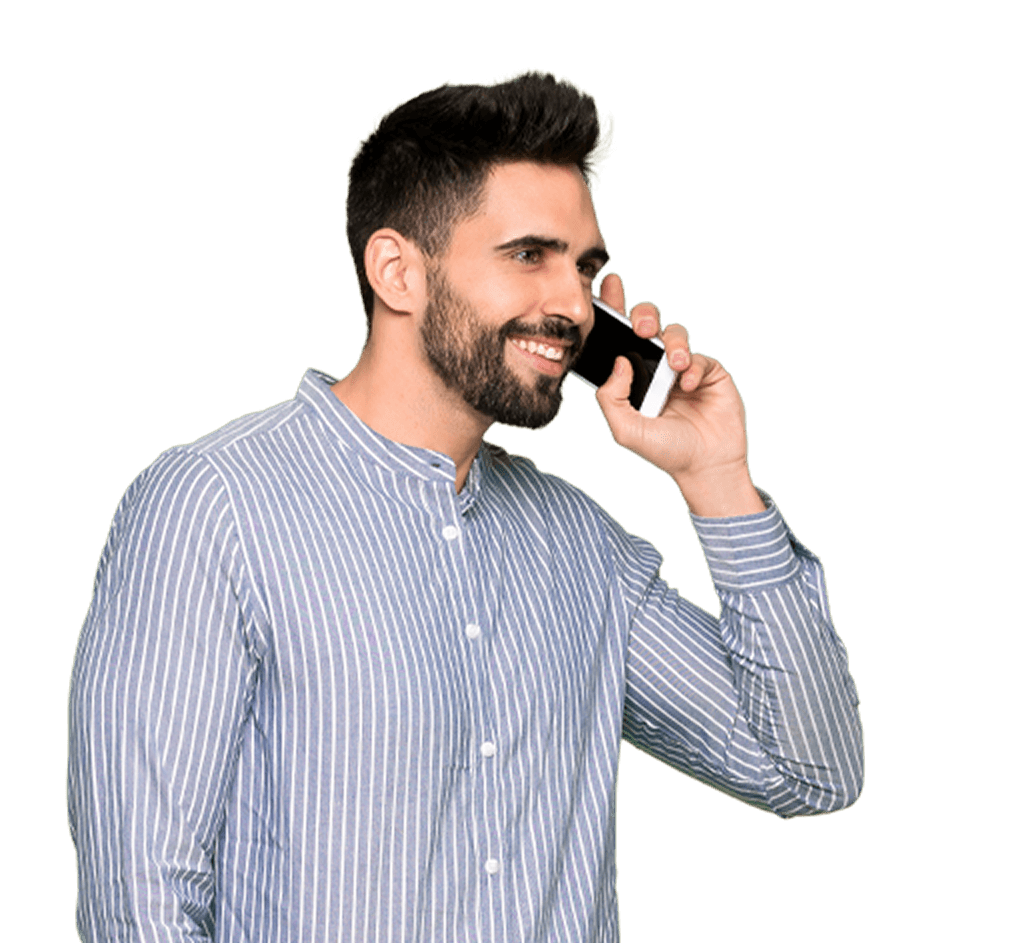
Request A Callback
Have a question or need assistance? Request a callback and a friendly team member will reach out as soon as possible.
